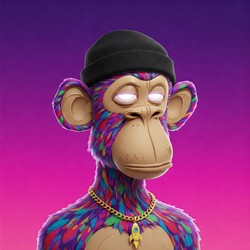I’m gonna be moving into a new place soon and I’ll be setting up the Internet there. I want to experiment with setting up a local network with static IPs just for learning and fun, so I want my own router. I don’t want something hard to use because other people will be using the internet from it too. I don’t really know what the router market looks like, and I don’t want to support Reddit, so I’m asking here.
Ideally, this router would:
- Be under $150 (but I might be willing to go a bit higher)
- Be easily purchasable (no AliExpress specials)
- Not sell data to corporations
- Have a long life, ideally through easily set-up open source firmware but reputable proprietary is fine
- Have good enough antennas to propagate signal across a small house
- Support up to 500Mb/s sustained speeds
What do you think? Thank you for your help!
If you want a wealth of information on what makes a good router/WAP, read https://www.wiisfi.com/. Or skip to the Recommendations section for hardware picks. I do recommend cross referencing for an OpenWRT compatible router
I know there are a lot of recommendations here, but I can provide some insight as someone who has been looking into this heavily for the past several months.
I will start by saying that the GL.iNet Flint 2 running OpenWrt is probably going to be your best option. It meets your price point and concerns. The Flint 3 is an upgrade that just came out that could also be considered, but is currently at $190. I currently have the Flint 2 running at my mom’s house providing her network coverage. It’s a nice all in one device and I believe she’s running a 500Mbps service.
Some of the other responses here mention OPNSense. That’s what I’m running right now as a virtual machine. I’m using TP-Link Omada access points for Wi-Fi coverage. OPNSense or PFSense might be a bit much to start. They are good options, but can get rather advanced quickly and still require a method to provide Wi-Fi. I’d been looking at replacements heavily lately, but decided to stick with OPNSense (I just have to migrate it from running on VMware ESXi to Proxmox now).
Just a thought if you are interested. VMware let’s you export the data and then proxmox will read that exported data to a qcow file
You’ll probably need 2 devices: one actually connected to the external line (ie the modem part) and then your actual router / wifi access point(s).
Personally, I have a Fritzbox router configured into bridge mode so it just deals with the line signal and passes all the PPPoE / internet comms to a pfSense box I built (ie anything… an old thin client, new microATX, etc…)
I then have separate POE WAPs for wifi around the house, but pfSense can deal with radio drivers too if separate WAPs are too much today.
This way, if something goes wrong I can always go back to a single domestic router, keep the family happy, download anything I need to fix my setup and then move forwards again.
I like having separate components with an up/downgrade path
What WAPs are you using?
I’d recc either the Unifi dream router (wifi 6 version for $200, just put a watch on the Unifi page to get it, they come back on the reg) for a one stop shop
or
A Dell Wyze 5070 Extended (make sure you get the power brick, needs to be the 130W one for a PCIe device) + some 2 port 1Gbps intel nic and you install opnsense on it directly or in a VM on top of incus/proxmox + external wifi like a Unifi AP + external switch with PoE++ or whatever the AP needs
Both options are gonna exceed $150 (unless you get fire deals on a super small PC that can hold a PCIe card), but they’ll be great and last. The opnsense box will be here forever, I’ve had mine for a long time now and it’s never given me trouble. External Unifi ap is solid as well, mesh out if needed easily too. Friend has the dream router and it’s also giving no trouble - but at some point Unifi will ditch the security updates and such, but that’s a long ways away for such a solid all in one (plus future mesh as needed)
I never could get openwrt devices to update how I’d like (automatically, not clear all settings), but opnsense does that no problem. I’ve heard from many people that you need proprietary wifi - the openwrt wifi is meh at best F tier at worst. So you bring your super router with an external wifi (or just the Unifi all-in-one).
You can flip out Unifi ap or Tp link Omada ap (spelling might be off), but I liked the look of the Unifi controller software better and trust them a smidge more than tp link for local controller software that’s always on
You can get away with an older cheaper wifi 5 Unifi ap easily also. (Wifi 7 ap cheapest has a fan in it avoid, it’s also like $200+)
Turris Omnia
I had a Mox and it was the most stable router I’ve ever had. Never had to power cycle it, and I even have to power cycle my fancy Asus somewhat often.
Any old hardware and run opnsense or pfsense (the former preferred)
OP mentions antennas, presumably for WiFi, so forget about OPNsense, PFsense or most other BSDs.
Not sure about the availability in your region, however I have good experiences with AVM Fritz!Box routers. They are proprietary but extremely easy and reliable without sacrifycing security or features. They’re from a german company and basically the go-to router vendor here by both ISPs and in retail.
Same. I got a FRITZ!Box and it can do 90% of things I need. You can’t set VLANs to my knowledge. Worth knowing.
OpenWRT One router : https://openwrt.org/toh/openwrt/one
I know this isn’t gonna be super popular with the lemmy crowd, but if you’re looking for something really robust, customizable, but also pretty easy to use, Ubiquiti has been great. The cloud gateway max specifically. I think it’s $200 with no storage, but they have other slightly stripped down models for less. But you also need an access point. That’s kinda the benefit though is you can upgrade the access point independently of the router.
They also have the dream machine if you want a more traditional all in one router + wifi solution.
+1 for Ubiquiti, but I’d suggest one of the cheaper models with built in WiFi unless you plan on having an intricate network.
OpenWRT One
They have their own router.
Why no one mentioned this yet, I have no idea.
Build your own using a mini PC that is capable of having multiple ethernet adapters , or any old laptop or PC that has multiple ethernet ports or multiple wifi modems, and install OPNsense or pfSense as the primary OS and essentially own your own network.
Let me go out on a limb and rec a cheap mini computer with 2 mini gigabit (or more) ethernets, and either pfsense or opnsense. Those two run on anything that has an x86_64 cpu and easily update. Not any harder to learn to setup than mikrotik, and has lots more capability.
Glinet
As others have said, get something that works with OpenWRT. It’s unbelievably flexible and the OpenWRT forum can be really helpful, both for finding ways to implement things and for solving problems.
So far I’m satisfied with our GL.INET Flint 2 (GL-MT6000). The price is within your range, and you can buy it directly from the manufacturer. It comes with OpenWRT and they’ve made it pretty easy to e.g. run your own wireguard VPN and AdGuard Home (like PiHole) for all your connected devices. The coverage is decent, and upgrading gave me WiFi in the second bathroom where the old router (10+ years old) could never reach. According to their own specs it has Wi-Fi speeds of 1148Mbps (2.4GHz) and 4804Mbps (5GHz), though I haven’t made my own measurings to verify those, and VPN speeds are lower at 190Mbps wired for OpenVPN and 900Mbps wired for Wireguard. At least this router has been very stable for the half year we’ve had it, and I haven’t experienced any bottlenecks from our modest usage.